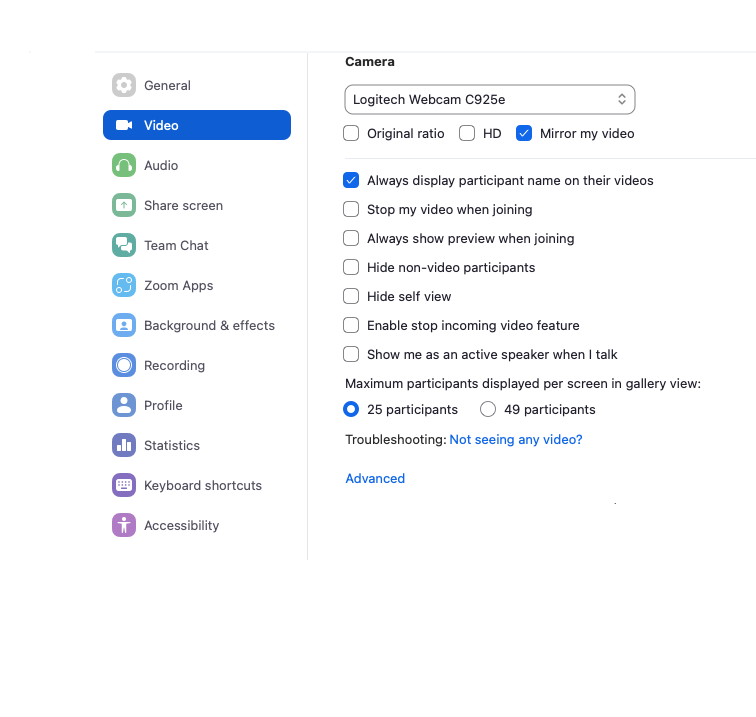Bloks Speaker ID
How it works: Bloks uses OCR for image analysis of your display, which is then used for speaker ID based on the names identified.
OCR and local analysis
1. Bloks leverages optical character recognition (OCR) to determine the speakers name
2. Images remain on your machine at all times and are removed automatically when the local transcription is completed
3. Speaker ID requires the user names to be visible on your display
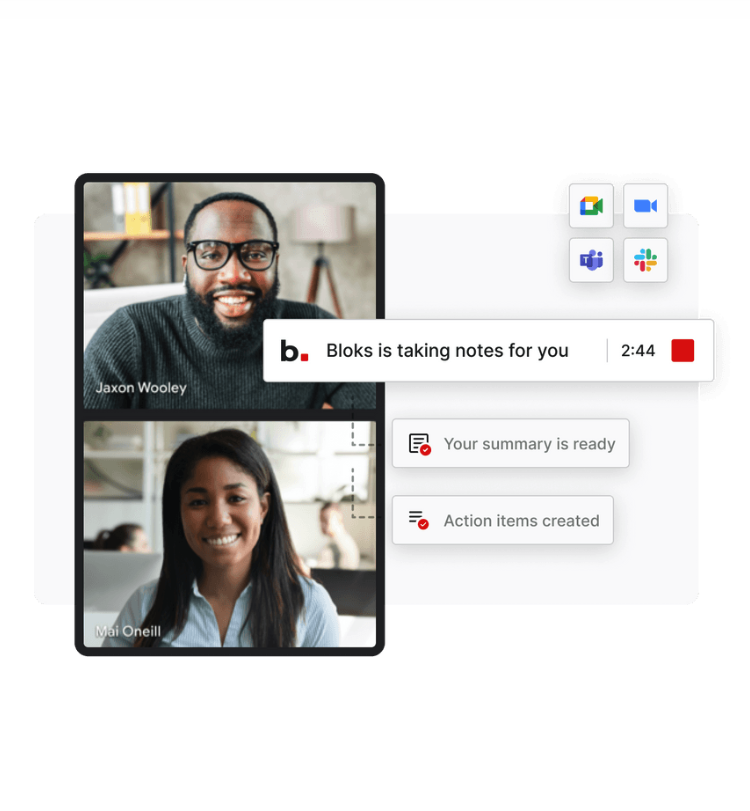

Supported Services
Bloks speaker ID currently works with Zoom, Google Meet, and Microsoft Teams.
Special Instructions for Zoom
In order to identify speakers in Zoom, the following setting must be enabled to show their name.
1. Select the "Settings" menu
2. Choose the "Video" menu item on the left
3. Ensure "Always display participant name on their videos" is enabled as highlighted here.